Setup Guide
WORKFLOW
Once the information checklist is completed, we will work with you to create your Private Mobile Network following these steps:
- Provision connectivity between your network and the Edge Point
- Create an Account
- Create a site
- Configure your Mobile Core
- Provision your mobile APs
- Enable your Mobile Gateway and Edge Point
- Provison your Secure Gateway (optional)
- SIM provisioning
- Setup your IAM (Enterprise Mobile Gateway only)
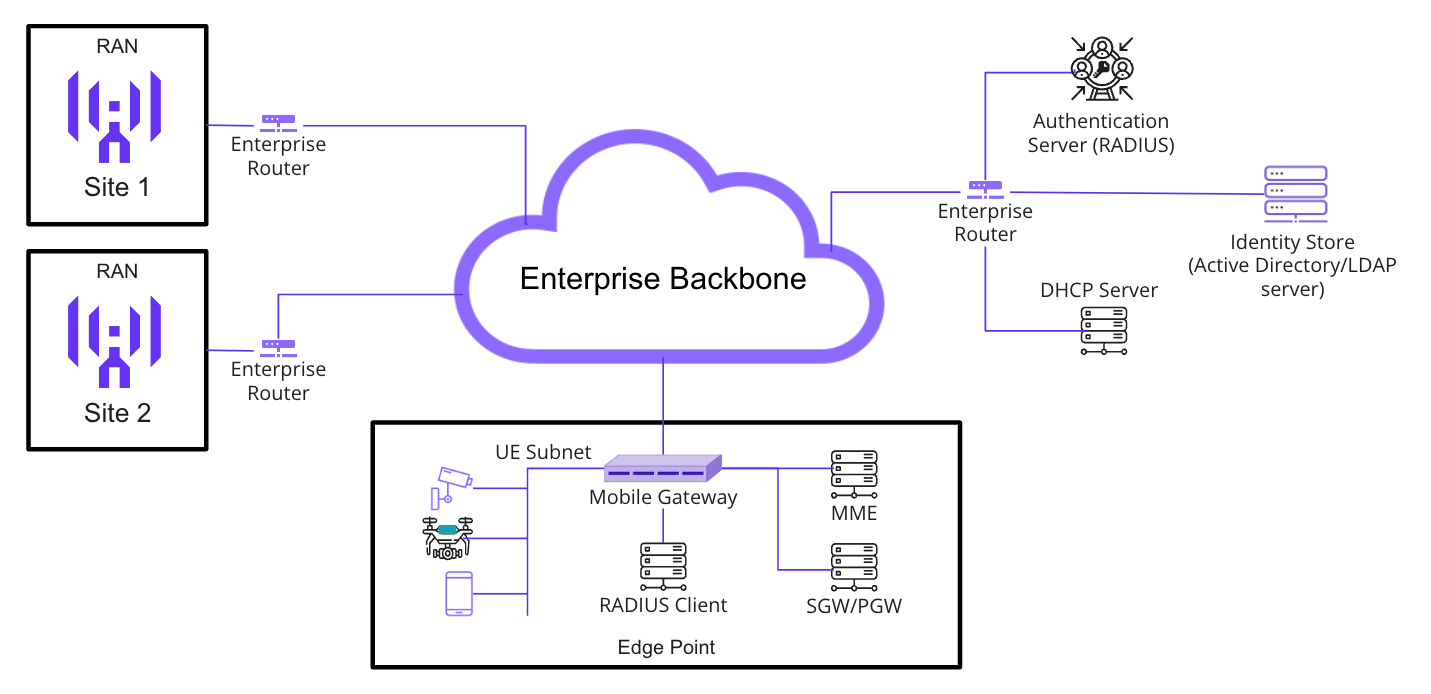
Setup summary
Firstly, you will acquire and install your mobile APs, ensuring they are communicating with their management services. Then order your SIMs so end to end testing can be done once your network is set up.
Once you have placed an order on the Alef cloud services API, Alef will send you the configuration details your mobile AP will need to communicate with the EPC, via the Alef Edge Point.
To enable mobile connectivity using Alef's PMNaaS, a private connection (IP/MPLS, IPSec VPN, dedicated fiber) between an Alef Edge Point and your network infrastructure is required. You will provide information about your current network infrastructure connectivity options so that Alef can provision private connectivity from our Edgepoint to your network to bring mobile devices traffic back into your network.
Once you have configured your mobile APs and installed the SIMs at your site, and the breakout network configuration is complete at the Alef Edge Point, your Alef Mobile Connect solution will be operational and your mobile devices will be able to connect to your private network.